Social Media April 12, 2016
Basics of Facebook Live
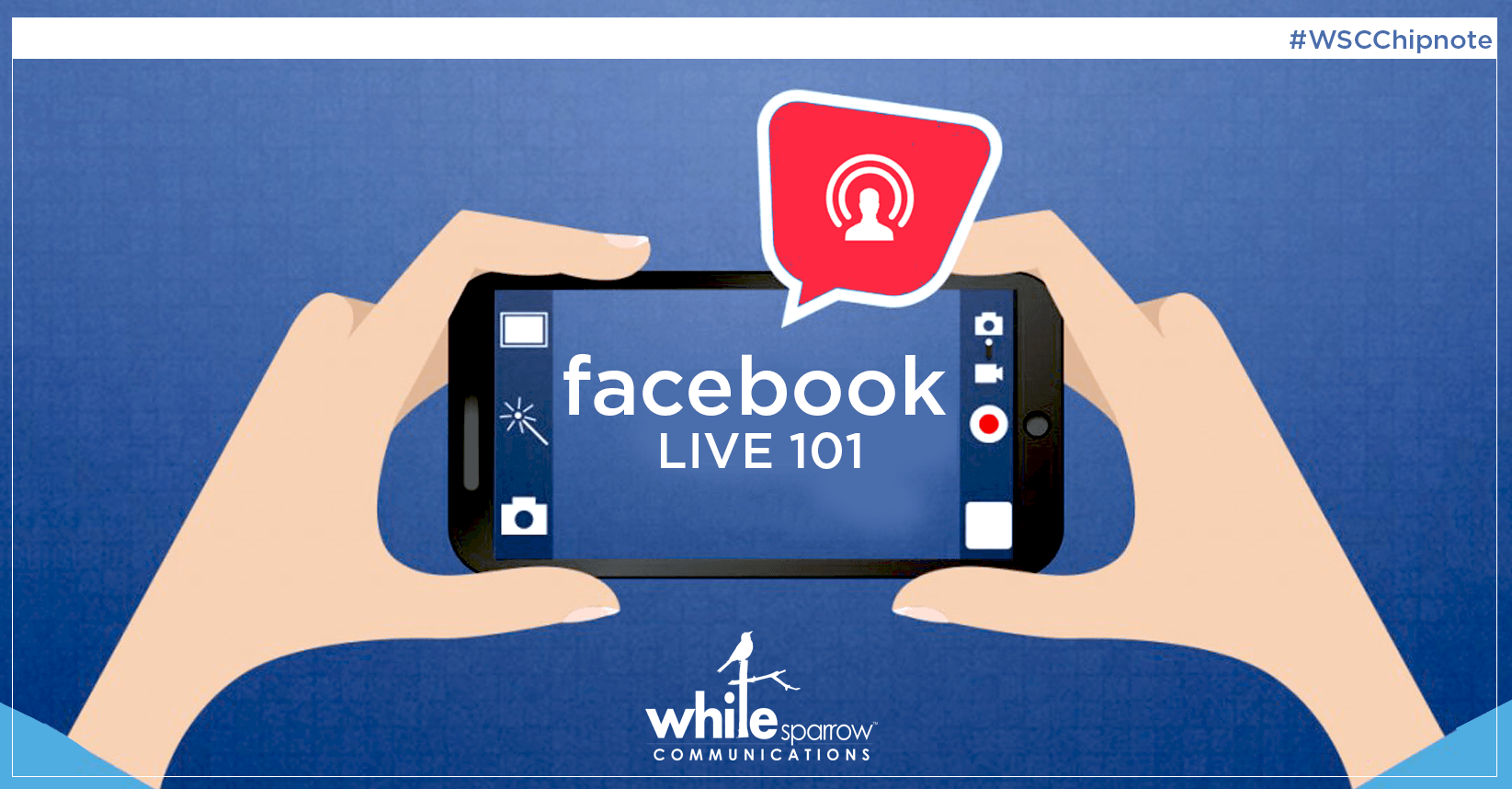
Facebook Live allows a person to stream live videos and share it with the other users. Competing with other major live streaming features of rival applications, Facebook started this live streaming option in August 2015 for celebrities, but then updated it for all users.
To share through Facebook Live, all one needs to do is tap on the ‘What’s on your mind?’ space and choose the live video icon, add a description and select who you want to share it with.
During the broadcast, the person can see the number of people who are viewing the video live and can also respond to their comments while the video is playing, which is an awesome interactive feature. Once the broadcast ends, the video can be saved to one’s page or profile just like the usual videos and can be watched later.
In addition to emoji responses, Facebook recently added Live Filters and the ability to draw on your Live videos to add an extra level of customizability and freshness to your Live broadcast!






