Blog May 19, 2017
Top 6 WordPress Tips for Beginners
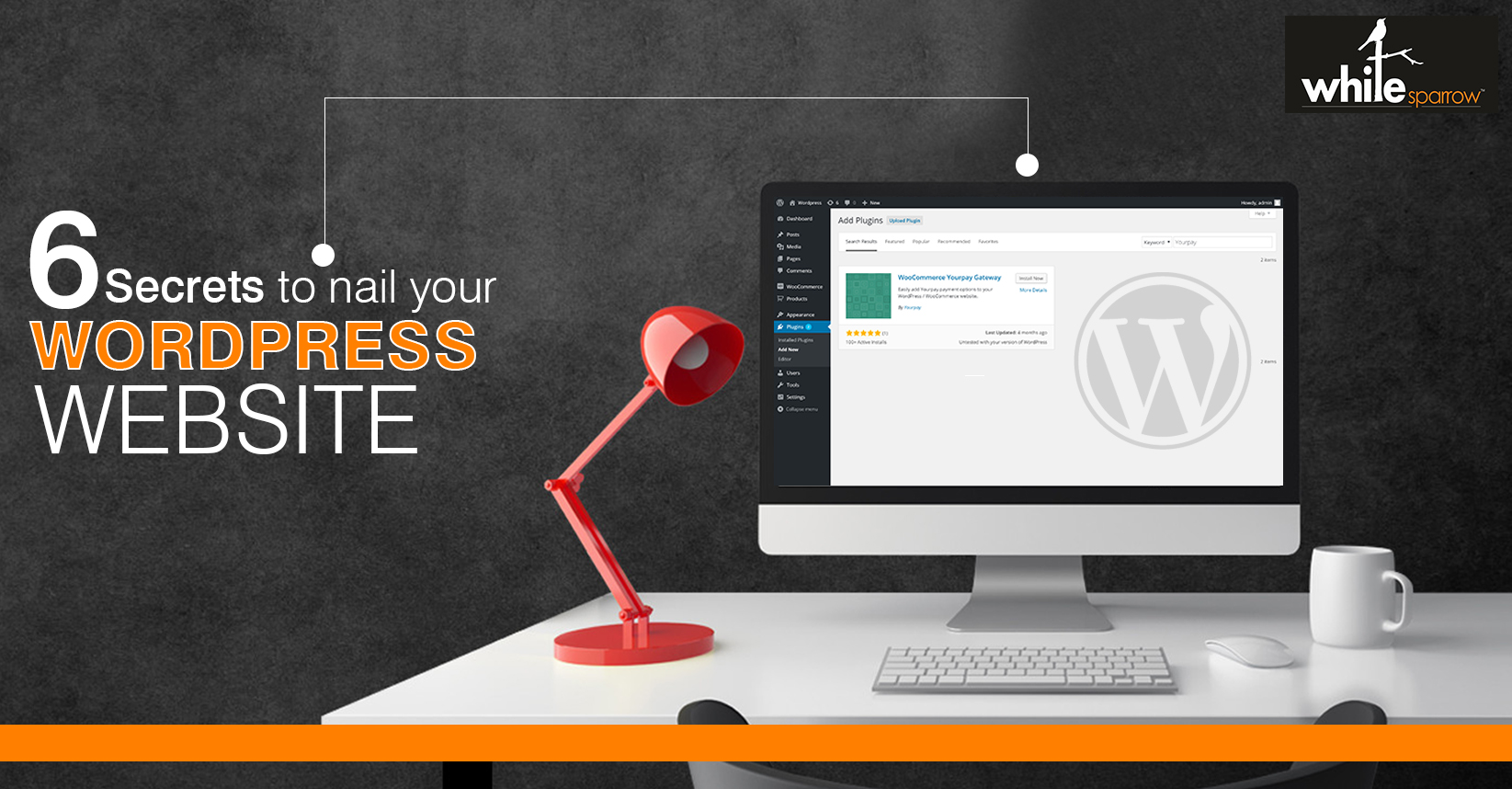
With an increasing demand for online content, new and versatile platforms are becoming more and more popular. One of the simplest and easiest ways to build a website is by using the WordPress (or any other such platform). However before you start off with WordPress there are a few things which would prove to be handy. Below are some tips to make your WordPress theme more sensible and look more attractive to the audience:
- Pay attention to the sidebar
The WordPress themes already comes with a format, a good blogger is one who makes use of each and every aspect of the theme. One such place which can add a lot of value to your website is the sidebar. You would see that there are a lot of advertisement, tweets etc. which are already present in the sidebar therefore you can make use of the widget and leap whatever you desire and get rid of whatever is irrelevant.
- Make it more user friendly
If you wish that your users must become loyal followers, then it is important for you to make it more organised. Make sure to create files in which you can synchronise media folders and archive them according to their attributers so that when the user searches for something, he is able to find it instantly.
- Learn few SEO basic
If you want your website to look professional and extract maximum traffic then learn some SEO basics. One of the most important things is to clear the permalinks which gets automatically created. This will make your website look more professional and ordered.
- Optimise the title and descriptions
SEO not only comes handy in making your website and WordPress theme look more professionals but also helps in revitalizing the content. While putting in content in your WordPress theme make sure to use optimized titles and description which would make them look attractive on social media platforms such as Twitter and Facebook. If you follow this simple practice you would definitely see your search results to go up.
- Try and place images at the right place
When we talk about content then we not only refer to written content but even images. Images not only add body to your website but also communicate relevant information that too with so much ease. It is indeed easier to optimize images than written content. While making use of the images in WordPress, make sure to insert them where they will make maximum impact.
- Make the most out of the footer
Many people often pay more attention to the header and the sidebars but often forget about the footer. This is one of the most important parts of WordPress as you can mention about various terms and conditions and also small print. If you wish to set a counter for your knowledge about number of visits then footer is one of the best places to put it. You can also add some attractive images or a message which can leave a mark!
Anything we missed? Share your tips with us below!






